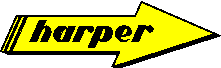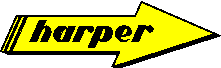Dick will be quoted in an upcomping article about laptop disasters
and recovery. Here is some of the information from that piece.
Here's some background to the approach
I use. Individual users and users with corporate IT departments have the
least difficulty keeping computers running. Individuals can cut a few
corners and cobble up the solutions they like(1). Corporate IT may be
slow to respond, but those departments have tested their deployments and
can generally resolve problems transparently to the user. A small business,
one with 5 or 10 or 30 computers, one or two workgroup servers, and no
single administrator generally has the most difficulty creating and maintaining
a safe computing environment.
1) Do you feel an online "hard disk space" web site is a good alternative
or are there negatives to using such a service?
Bullets:
- Online storage fails if the Internet connection is down or you are
in a meeting without one.
- The online storage server will be down when you need it.
- Data Security is worrisome when your data is online.
- Getting online if your computer is dead requires planning ahead.
And the explanation (I'm very wary of storing critical data online because
too many things can go wrong):
- The Internet connection can be down or not available. Without the
connection there is no chance of retrieving the data. None.
- The online storage server will certainly be down for routine maintenance
when you need it (99.4% uptime guarantees over 260 minutes of downtime
in an average month.)
- Hackers like big targets. Data Security becomes more worrisome when
your data is out there where any hacker can try.
- Here's the biggie: If your computer is dead in the water, how much
local work will you have to do to get online to access your data?
When the laptop goes down, online backup is often useless. The user
needs a solid recovery method and some local backup just to get back
online. I create recovery CDs with an image of all loaded applications
in their current configuration for that purpose.
2) What tips would you offer to laptop/notebook users?
Bullets:
- Keep all data files in a separate, easily backed-up location.
- Synchronize your data with a server every time you return home.
- Run a daily server backup routine.
- Create a CD-based recovery file for all the applications on the
laptop.
And the explanation:
- Keep all data files in a separate, easily backed-up location on
your laptop. I always set drives up with separate partitions for that,
but even "My Documents" works in a pinch if all the data files are
there.
- Synchronize your data with a server every time you return home.
I use LapLink(2) because it is fast and easy. If cost is an issue,
most households and offices have a computer that's just too slow.
Use it. The "server" can be any old computer in the corner with its
shares set properly. That server lets SOHO users or family members
share files, Internet connections, and peripherals with ease.
- Run a daily server backup routine with a different tape for each
day. Windows-based backup programs are inexpensive and cranky. Netware-based
backup programs are expensive and cranky. Linux based backup programs
are (mostly) free and cranky. Read the manual and practice. Restoring
after a fatal crash is much easier if you've restored once or twice
for fun.
- Use Drive Image or a similar program to create a CD-based recovery
file for all the applications on the laptop. Do it every time you
add or remove programs and every time you make significant changes
to an application set up or configuration.
|